When upgrading from macOS Sonoma to the new macOS Sequoia Developer Beta, there are chances you will run into the following issue with the error message
rosetta error: Rosetta is only intended to run on Apple Silicon with a macOS host using Virtualization.framework with Rosetta mode enabled
Here's how to fix it.
Install Rosetta
Run the following command to install the Rosetta translation layer if not already done.
softwareupdate --install-rosetta
Update Docker
Update your Docker Desktop installation by navigating to Settings > Software Update > Check for Updates.
Check for Updates
There are chances that you will need to update XCode when upgrading your macOS version. Check for updates using the following command.
softwareupdate -l
You will get an output like:
Finding available software
Software Update found the following new or updated software:
* Label: Command Line Tools beta 1 for Xcode-16.0
Title: Command Line Tools beta 1 for Xcode, Version: 16.0, Size: 756873KiB, Recommended: YES,
Copy the Label text and paste it into the -i argument.
softwareupdate -i 'Command Line Tools beta 1 for Xcode-16.0'
If you have issues with the installation, download XCode from the Apple Developer Hub.
Disable Docker x86_64/amd64 emulation
As a last step, try disabling the x86_64/amd64 emulation using Rosetta on Apple Silicon in your Docker Desktop General settings.
Read more...

2025 Edition: Best macOS Apps
It's January, new me? New apps! Again a collection of macOS & iOS apps I learned to love in the last year.

Streamfinity takes off!
Step up your reaction game! Streamfinity connects streamers, creators & communities in an unprecedented manner.
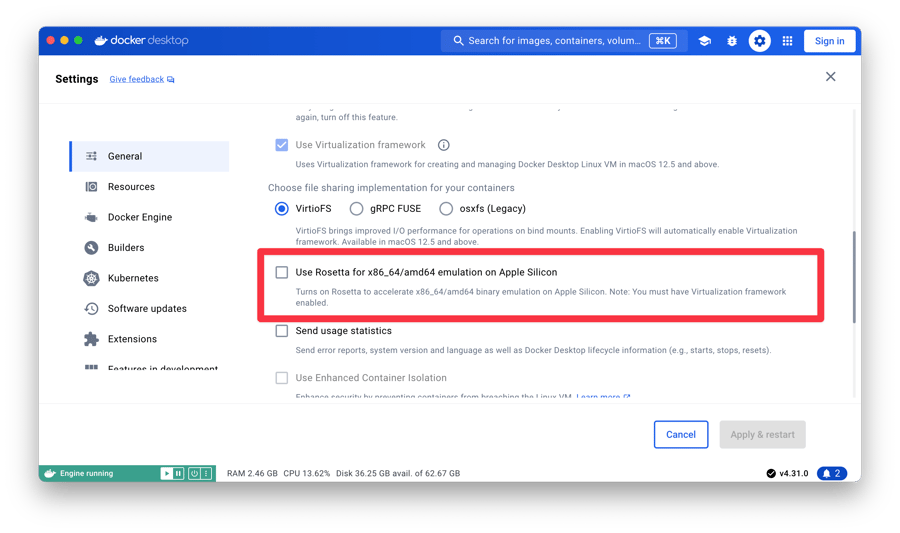
Comments