People will happily sell you subscription for Text-to-Speech tools which would read articles aloud. What if I tell you, you've already paid for that if you have a Mac.
Next, I'll show the following:
How to download higher quality voices
Use the new voices within Firefox' Reader View
Read content from a text file aloud with a CLI tool
Siri Voices
You will be surprised about how many Siri and TTS voices are actually available on macOS which generally sound natural and are sufficient for Text-to-Speech.
I've found that 🇺🇸 Zoe (Premium) and 🇩🇪 Anna (Premium) sound the most natural.
Install new Voices
To download new Voices, you will need to head over to the macOS System Settings.
Go to Accessibility → Spoken Content.
Press the (Info) icon next to System voice.
Select you preferred language on the left and hit "Voice".
Now download the voices via the blue download Icon. I found to like 🇺🇸 Zoe (Premium) and 🇩🇪 Anna (Premium).
Firefox
Once you've downloaded new Voices via your System Settings, you can restart Firefox and see those voices being available in the Firefox Reader View!
If the TTS sounds weird to you, try reducing the speed.
CLI Tool
I've put together a Fish Shell script which just reads content from a specified text file and simultaneously shows the current transcription.
Once put inside your Fish functions folder, you can use the CLI tool by calling
tts <language> <input-file>
tts de article.txt
Script tts.fish
I'm using Fish as my shell but I'm sure you can convert it to bash by throwing it in a LLM.
function tts --argument-names lang text
if test (count $argv) -eq 0
echo "Usage: tts [en|de] <filename>"
return 1
end
if test $argv[1] != "en" -a $argv[1] != "de"
echo "First argument must be 'en' or 'de'"
return 1
end
if not test -f $argv[2]
echo "File does not exist: $argv[2]"
return 1
end
set -l voice "Samantha"
if test $argv[1] = "de"
set voice "Anna (Premium)"
else if test $argv[1] = "en"
set voice "Zoe (Premium)"
end
# Check if voice exists
if not say -v \? | string match -q "*$voice*"
echo "Voice '$voice' not found on system"
echo "Instructions: https://romanzipp.com/blog/get-tts-with-natural-voices-on-macos-without-external-tools"
return 1
end
echo "Starting TTS in $argv[1] with voice $voice"
say -v $voice -f $argv[2] --quality 127 --rate 180 -i
end
Read more...
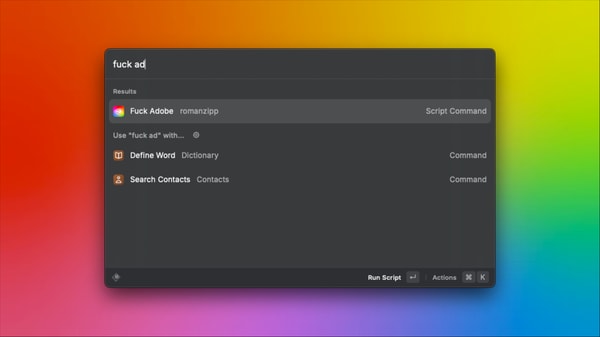
Stop all Adobe & Creative Cloud Processes on macOS via Script
Installing any Adobe Software on your computer comes with a huge load of bloatware. Stop all of this with a simple shell script.

MotoGP 2025: Generate iCal Calendar
MotoGP Season 2025 is starting, with the help of this tool you can generate a URL you can subscribe to with your calendar app.
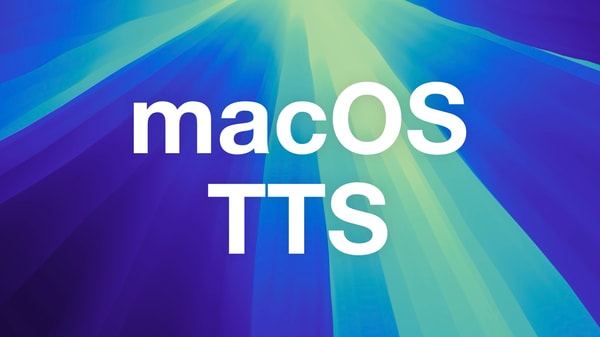
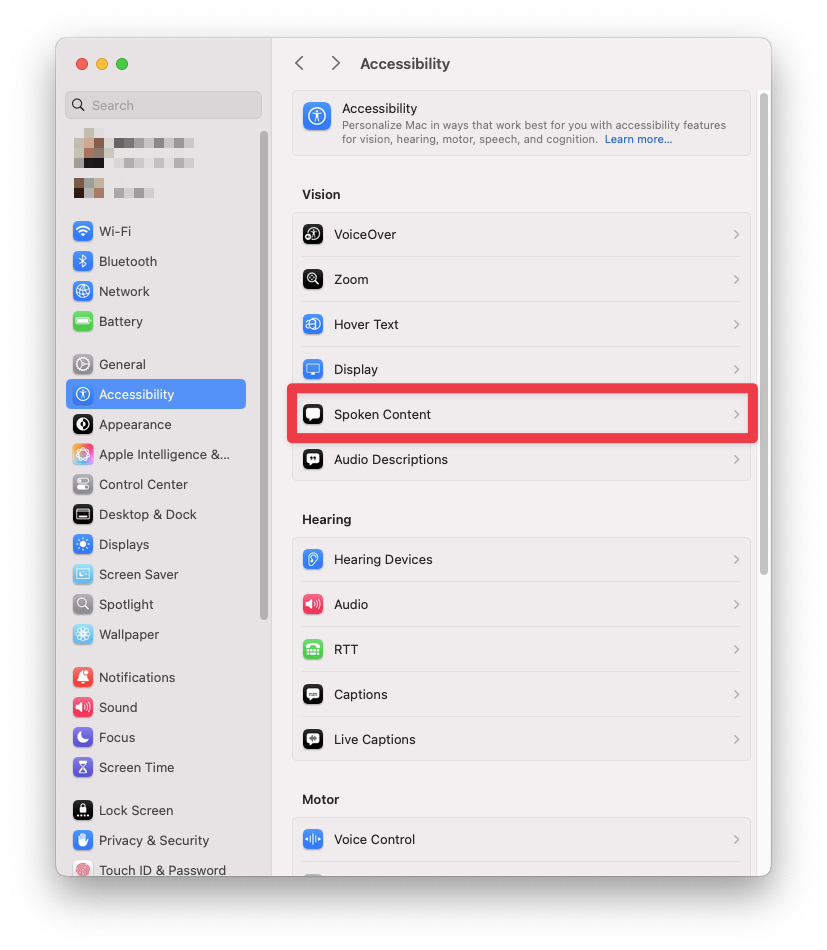

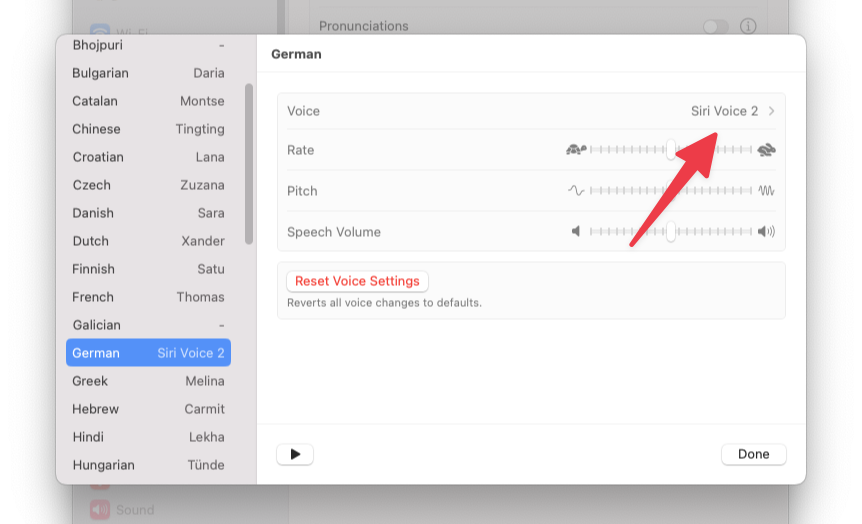
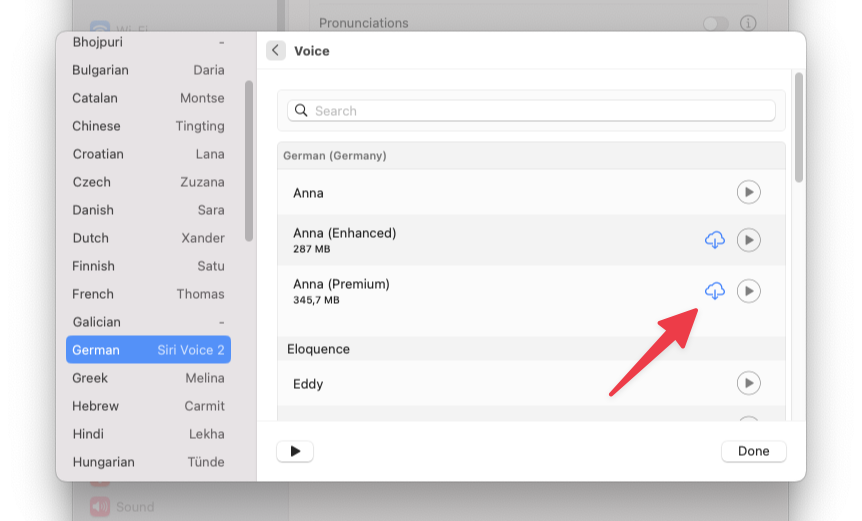
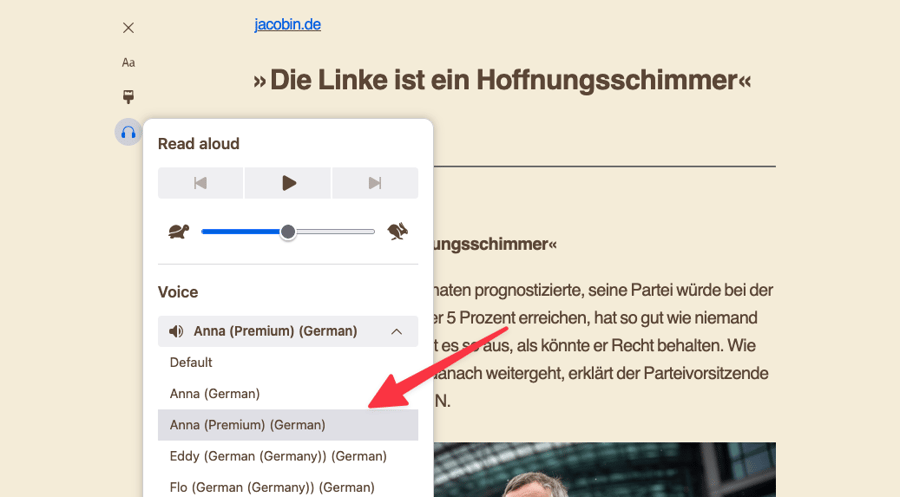
Comments