This post will guide you through creating a Cloudflare Tunnel for a local Lando service container.
Prequisites
You will need...
A Cloudflare account
A domain connected to your Cloudflare account which will be used to route external traffic
Lando with a configured project
Create Tunnel
Create a new directory
.cloudflarein your project rootAuthorize Argo Tunnel for Domain
Select your domain
A file
cert.pemwill be starting to download
Store
cert.pemin.cloudflare/cert.pmRun
cloudflared tunnel --config=.cloudflare/config.yml --origincert=./.cloudflare/cert.pem create "RabbitHole"The output should be
Created tunnel RabbitHole with id
<TUNNEL-ID>Set the value of the
tunnelattribute in.cloudflare/config.ymlto the previously returned<TUNNEL-ID>For example
tunnel: fbedd849-eadc-47f1-82aa-02458008fd2fCreate DNS CNAME record with any custom subdomain (like "local.domain.tld") pointing to
<TUNNEL-ID>.cfargotunnel.comStart Tunnel via the script below
Start Tunnel
In my case I want to expose the appserver_nginx Lando service to the tunnel.
cloudflared tunnel \
--config=.cloudflare/config.yml \
--origincert=./.cloudflare/cert.pem \
run \
--url=$(lando info --filter "service=appserver_nginx" --format json | jq '.[0].urls[1]' | sed 's/\"//g')
You can debug all requests using the --loglevel debug flag.
Fin
You should now reach your Lando service externally using your previously added CNAME DNS record ("local.domain.tld").
Read more...
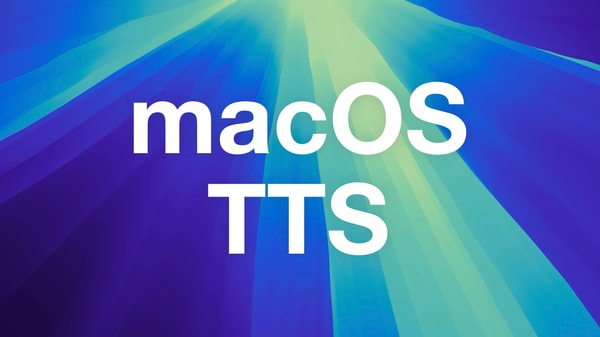
Get TTS with natural Voices on macOS without external Tools
You don't need fancy tool to get Text-to-Speech on macOS, even baked into Firefox
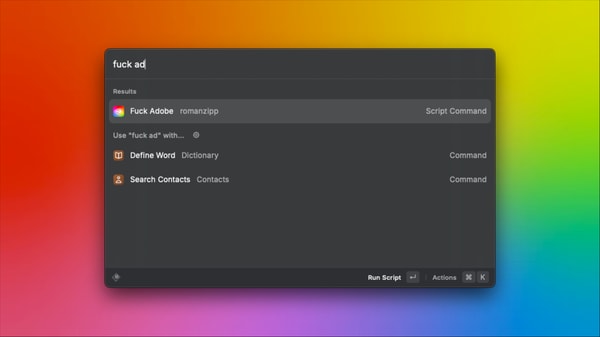
Stop all Adobe & Creative Cloud Processes on macOS via Script
Installing any Adobe Software on your computer comes with a huge load of bloatware. Stop all of this with a simple shell script.

Comments