This guide will help you to fix the issue when Nomad / Consul are binding jobs on the wrong interface.
Get your private interface
First, run ifconfig to check if the interface is available and get it's name.
enp7s0: flags=4163<UP,BROADCAST,RUNNING,MULTICAST> mtu 1450
inet 10.4.0.3 netmask 255.255.255.255 broadcast 10.4.0.3
inet6 fe80::8400:ff:fe74:ac5c prefixlen 64 scopeid 0x20<link>
ether 86:00:00:74:af:6a txqueuelen 1000 (Ethernet)
RX packets 8370677 bytes 1497631969 (1.4 GB)
RX errors 0 dropped 0 overruns 0 frame 0
TX packets 7785709 bytes 1158079549 (1.1 GB)
TX errors 0 dropped 0 overruns 0 carrier 0 collisions 0
If your networking is configured correctly you will find your private interface named like ens..., enp....
Fix
You can either hardcode the interface name or use the go-sockaddr/template templating language to get the private interface name.
The following example will get the name of the first network interface in the 10.0.0.0/8 address space (this will match all ip addresses from 10.0.0.0 to 10.255.255.255).
client {
# use go-sockaddr/template
network_interface = "{{ GetPrivateInterfaces | include \"network\" \"10.0.0.0/8\" | attr \"name\" }}"
# hardcode the interface name
network_interface = "enp7s0"
}
It's important to restart Nomad and all jobs afterwards. Only restarting Nomad will not be enough since the job will keep running in the background.
References
See Nomad network_interface Docs
Troubleshooting
To see all configuration values and debug info, run nomad operator debug and quit using Ctrl+C. A .tar.gz file will be created in the current directory. Download, extract it and check the cluster/agent-self.json file for the NetworkInterface value to see if the value has been set correctly.
Read more...
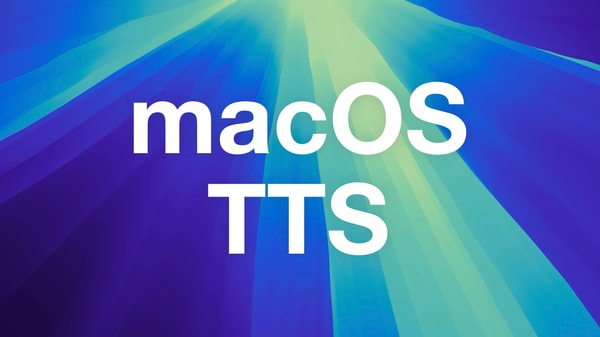
Get TTS with natural Voices on macOS without external Tools
You don't need fancy tool to get Text-to-Speech on macOS, even baked into Firefox
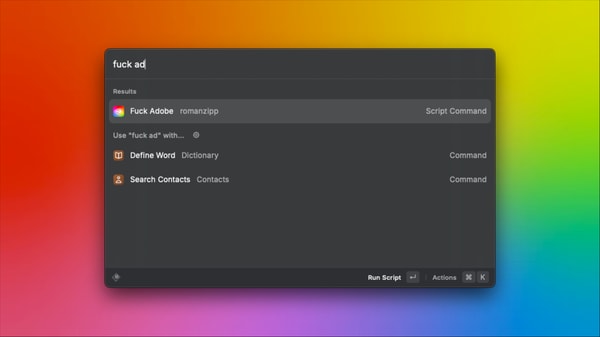
Stop all Adobe & Creative Cloud Processes on macOS via Script
Installing any Adobe Software on your computer comes with a huge load of bloatware. Stop all of this with a simple shell script.
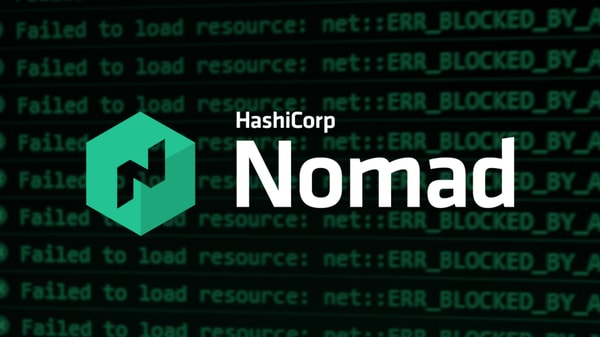
Comments