Why
Properly resizing images on web pages offers several advantages:
Improved Load Times: Reduces file size, leading to faster page loading and better user experience.
Enhanced Performance: Decreases bandwidth usage and server load.
SEO Benefits: Faster loading pages are favored by search engines, potentially improving rankings.
Mobile Optimization: Ensures images display correctly and load quickly on mobile devices.
Bandwidth Savings: Minimizes data consumption for users, particularly important for those on limited data plans.
User Experience: Avoids layout shifts and ensures images fit within the intended design.
Accessibility: Enhances accessibility by ensuring images are appropriately sized for screen readers and other assistive technologies.
Cost Efficiency: Reduces hosting and CDN costs due to smaller file sizes and reduced bandwidth usage.
Cloudflare Images
Cloudflare offers an Images product which can easily resize images hosted on their R2 storage buckets or on your own web page.
To enable CF Images, ...
head over to your Cloudflare Dashboard
Go to Images
Select Transformations from the Sidebar
Choose your Domain/Zone
and click "Enable for zone"
Integrate Cloudflare Images with Statamic
Create new Tag class
php please make:tag CloudflareImageTag
Ad new file CloudflareImageTag should have been created in the folder app/Modifiers.
Tag class
namespace App\Modifiers;
use Statamic\Modifiers\Modifier;
class CloudflareImageTag extends Modifier
{
protected static $handle = 'cf_image';
public function index(?string $value, array $params = []): string
{
if ( ! $value) {
return '';
}
$separator = '/';
if (str_starts_with($value, '/')) {
$separator = '';
}
$relativeUrl = sprintf('/cdn-cgi/image/%s%s%s', implode(',', $params), $separator, $value);
if ('local' === config('app.env')) {
return config('app.url') . $relativeUrl;
}
return $relativeUrl;
}
}
Usage
To show the resized version of an image, simple attach the cf_image tag.
<img src="{{ cover | cf_image('width=600px', 'quality=90') }}"
alt="{{ title }}"
loading="lazy">
Read more...
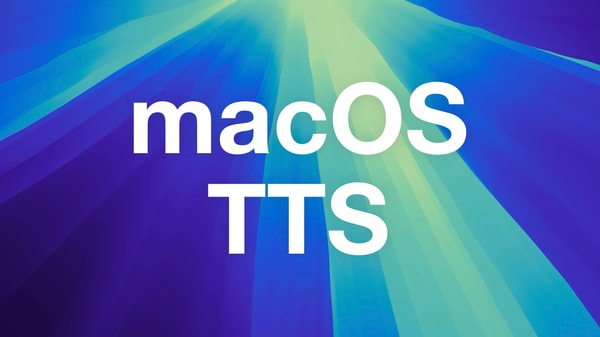
Get TTS with natural Voices on macOS without external Tools
You don't need fancy tool to get Text-to-Speech on macOS, even baked into Firefox
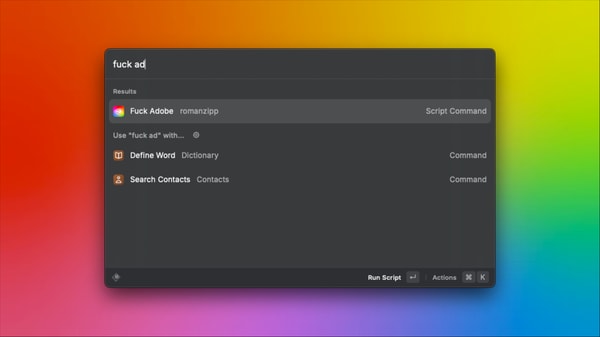
Stop all Adobe & Creative Cloud Processes on macOS via Script
Installing any Adobe Software on your computer comes with a huge load of bloatware. Stop all of this with a simple shell script.
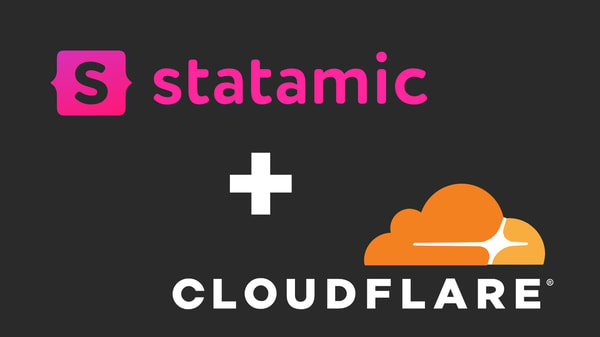
Comments