Make sure you have a .wezterm.lua Config file ready in your home directory and it's correctly loaded by WezTerm. Refer to the Configuration Docs.
The Config
The configuration as a constant opacity variable which is just there for consistency. An initial background opacity will be set when the configuration is read the first time.
We then listen to the window-focus-changed event to - get any previous and - set a new config override.
This is inteded to run on macOS, apparently you can build a similar effect on Windows.
local wezterm = require 'wezterm'
local config = wezterm.config_builder()
local opacity = 0.9
wezterm.on('window-focus-changed', function(window, pane)
local overrides = window:get_config_overrides() or {}
if window:is_focused() then
overrides.window_background_opacity = 1
else
overrides.window_background_opacity = opacity
end
window:set_config_overrides(overrides)
end)
config.window_background_opacity = opacity
config.macos_window_background_blur = 30
return config
Sources
https://wezfurlong.org/wezterm/config/lua/window-events/window-resized.html
https://wezfurlong.org/wezterm/config/lua/config/macos_window_background_blur.html
Read more...
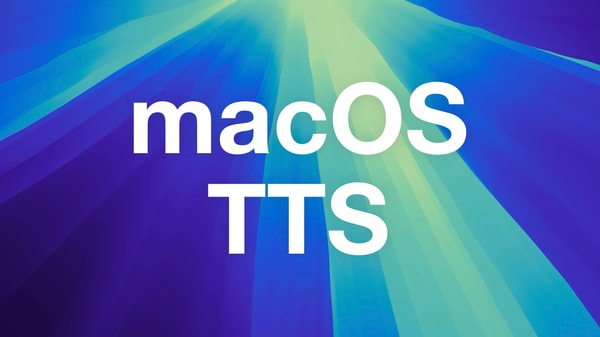
Get TTS with natural Voices on macOS without external Tools
You don't need fancy tool to get Text-to-Speech on macOS, even baked into Firefox
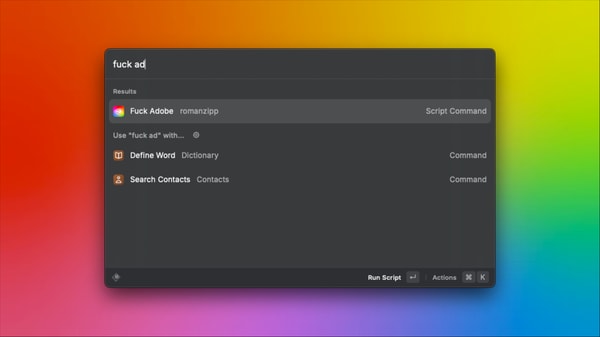
Stop all Adobe & Creative Cloud Processes on macOS via Script
Installing any Adobe Software on your computer comes with a huge load of bloatware. Stop all of this with a simple shell script.

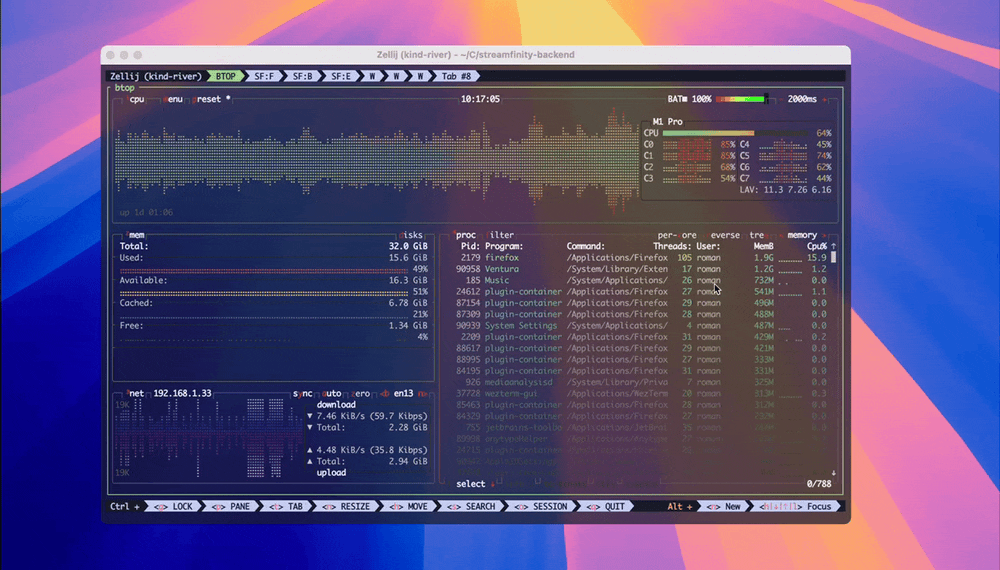
Comments