This article will explain in detail how we handle 50+ million requests per month with response caching at Streamfinity using multiple layers.
Lets take this absolutely non-scientific flow diagram.
Our goal is, to reduce load on our backend servers and hit the database as little as possible. This can be made possible using multiple stages or layers of cache at different points.
When NOT to cache
There are some caviats to caching responses and data. At first, we want to make sure that we only return cached responses for the right requests. This includes not using response caching with URI indexes on authorized routes because the response content differs for every user sending a Bearer token.
An ideal scenario for response caching is a static endpoint which could be replaced by a simple JSON file. An example at Streamfinity would be the endpoint which returns all possible extension stores for our browser extension stores, such as Chrome Web Store, Firefox AMO etc. The client sends a request with a simplified User-Agent as GET parameter. The endpoint then returns all available stores with the first compatible store featuring a recommended key. This endpoint is unauthenticated and thus qualifies ideally for response caching.
Stage 1: Cloudflare
Static assets like images, JS and CSS files are cached by Cloudflare by default. Every new build of our application generates frontend assets with a unique hash so the clients always receive the latest version independent of Cloudflare's cache.
Stage 2: HAProxy
At first, just some base goals:
We want to cache server responses in HAProxy
We only want to cache the response if a
X-Proxy-Cacheheader has been sent from the server
HAProxy will only cache the data if all of the following are true:
The size of the resource does not exceed
max-object-sizeThe response from the server is 200 OK
The response does not have a
VaryheaderThe response does not have a
Cache-Control: no-cacheheader
Cache Section
The cache section defines the cache store to use. This is the place to configure objects sizes and cache durations. The default max-age can be overridden by the Cache-Control header.
cache bucket
total-max-size 512 # mb
max-object-size 100000 # bytes
max-age 120 # seconds
Backend
Let's look at the following HAProxy backend we use at Streamfinity and intersect every line.
backend http_back_streamfinity_production_backend
http-request cache-use bucket
http-response cache-store bucket if { res.hdr(x-proxy-cache) true }
http-response del-header Cache-Control if { res.hdr(x-proxy-cache) true }
server-template streamfinity-production-backend_ 1-8 _streamfinity-production-backend._tcp.service.consul resolvers consul resolve-opts allow-dup-ip resolve-prefer ipv4 check
Cache Store
http-request cache-use bucket
The cache-use statement instructs HAProxy to use the cache store named bucket for all cache-related actions.
Check for Headers
http-response cache-store bucket if { res.hdr(x-proxy-cache) true }
http-response del-header Cache-Control if { res.hdr(x-proxy-cache) true }
If HAProxy finds the header
X-Proxy-Cachein the server response, we want to store the response (cache-store) in the cachebucketThe original
Cache-Controlheader with the duration should be removed, so we only cache the data on the HAProxy and don't instruct clients to keep the data locally
Add Cache-Status Header
You can also add a header which indicates if a given response originates from the HAProxy cache or was served by the backend server. Thse two lines check if the srv_id fetch method returns the name of a server that was used to handle the request. If no value is returned, it means that HAProxy used the cache.
frontend http_front
http-response set-header X-Proxy-Cache-Status HIT if !{ srv_id -m found }
http-response set-header X-Proxy-Cache-Status MISS if { srv_id -m found }
Stage 3: Redis
We use Redis in a Cluster deployment to cache application data which is accessed from multiple places or cache partial responses which are not eligible for full response caching via HAProxy.
Read more...
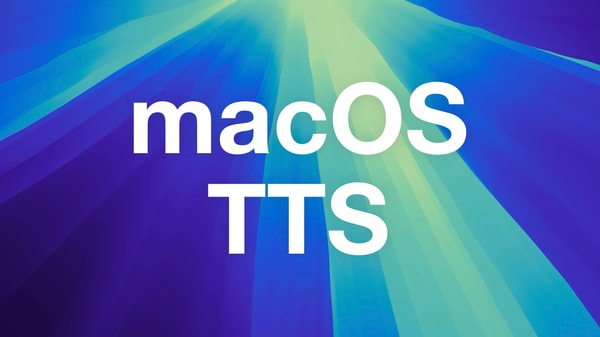
Get TTS with natural Voices on macOS without external Tools
You don't need fancy tool to get Text-to-Speech on macOS, even baked into Firefox
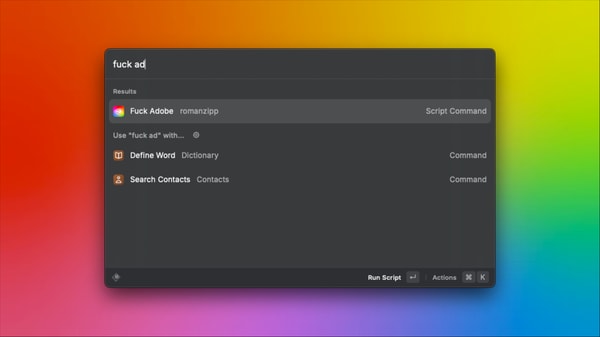
Stop all Adobe & Creative Cloud Processes on macOS via Script
Installing any Adobe Software on your computer comes with a huge load of bloatware. Stop all of this with a simple shell script.


Comments