I've been experiencing many issues using my FUJIFILM X-S10 as a webcam on macOS Ventura 13. This is the whole knowledge I could extract from various sources which helped me resolving most of my problems.
Make sure you download the FUJIFILM X Webcam Software first.
Camera not available in macOS
Change your connection mode to USB Tether Shooting Auto SETUP → CONNECTION SETUP → CONNECTION MODE → USB TETHER SHOOTING AUTO
Try changing your USB cable
Startup procedure
Start your FUJIFILM camera
Set the mode dial to P
Flip out the display
Connect the camera to your Mac
Lagging video
Following these steps will help and maybe fully resolve issue with stuttering or laggy video.
Notice that you need to disconnect your camera first in order to change any setting on your camera.
Turn the mode dial to P
Disable EYE AUTOFOCUS
Switch focus mode to MANUAL FOCUS
Change power mode to BOOST
SETUP → POWER MANAGEMENT → PERFORMANCE → BOOST
SETUP → POWER MANAGEMENT → BOOST SETTING → fpsTry changing the DIGITAL ZOOM option in the FUJIFILM Webcam X Softare to a value greater than x1.0
Enable NATURAL LIVE VIEW on your camera
SCREEN SETTING → NATURAL LIVE VIEW → ONChange DYNAMIC RANGE to 100
If you have a newer 2021 Fujifilm camera:
Select either AUTO or POWER SUPPLY OFF/COMM ON for USB POWER SUPPLY/COMM SETTING in the network/USB setting menu.
Choose 6: USB WEBCAM for SELECT CONNECTION SETTING.
Camera not available in Discord/FaceTime/...
For me many apps such as Discord, FaceTime or WebEx won't recognize the FUJIFILM X Webcam softare as a camera. You can work around this by streaming your camera feed through OBS which will create a virtual camera.
Download OBS Studio for macOS
Last resort: Capture Card
I also ended up using a Capture Card to get a clean and smooth feed from my camera. For the FUJIFILM X-S10 you will need a left angled Micro HDMI cable. I'm using the Guermok 4k30 / 1080p60 which works just fine for video conferencing software. This solution costs around 27 € at the time of writing.
Make sure to enable "Clean Feed HDMI Output" to avoid getting UI overlays on your output.
Sources
Read more...
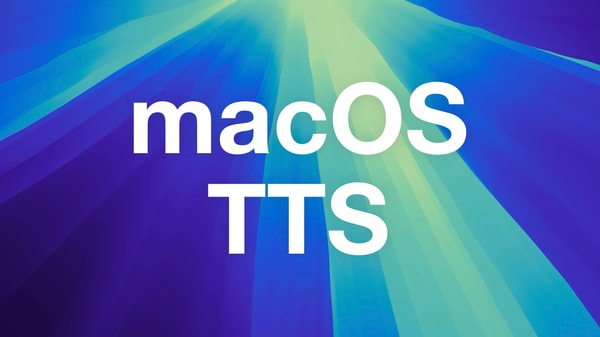
Get TTS with natural Voices on macOS without external Tools
You don't need fancy tool to get Text-to-Speech on macOS, even baked into Firefox
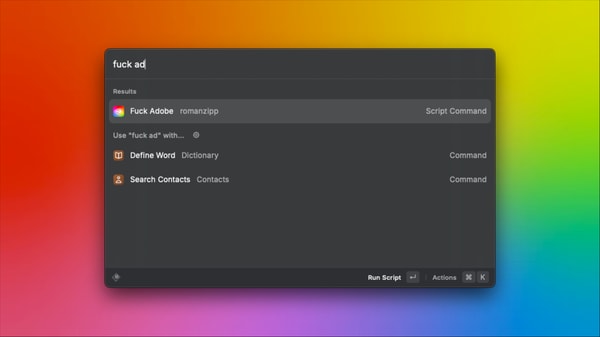
Stop all Adobe & Creative Cloud Processes on macOS via Script
Installing any Adobe Software on your computer comes with a huge load of bloatware. Stop all of this with a simple shell script.


Comments