I recently tried out the new Zed code editor, which also has first party support for PHP Language Servers phpactor or intelliphense!
One issue I ran into is auto formatting code. I'm a fan of auto formatting since this preserves a cohesive code style over many projects and helps to reduce merge issues.
External formatters in Zed
Formatters in Zed work a bit different than some implementations in VSCode or similar editors.
You can configure an external formatter by specifying an external key with a command and arguments values.
Once you run the editor: format action or save the file (with format_on_save enabled), you can provide the formatter with the current file in two ways
Set a
{buffer_path}placeholder variableAppend a
-to pipe in the file contents to thecommand
We will use the second way since you could also call commands inside docker containers. When mounting your project root inside a container, the absolute path placed inside {buffer_path} will mismatch and you will need to do some magic to convert it into a relative path.
Format using PHP-CS-Fixer
I've created a bin script in my PHP-CS-Fixer Config project that takes in the STDIN, calls PHP-CS-Fixer to format the file contents and returns the result as STDOUT.
{
"languages": {
"PHP": {
"language_servers": ["intelephense", "!phpactor"],
"format_on_save": "on",
"formatter": {
"external": {
"command": "vendor/bin/php-cs-fixer-stdin",
"arguments": ["-"]
}
}
}
}
}
The bin script is pretty opinionated and only uses the fix command of PHPCS, feel free to fork it, contribute or do whatever!
Install
You could just install the PHP-CS-Fixer-Config dependency or copy the script below. Make sure to alter the command path if you wish to use the manual way.
composer require romanzipp/php-cs-fixer-config --dev
php-cs-fixer-stdin.php
// Inspired from https://gist.github.com/vuon9/be16429f751e12f72e220c18777d9bc7
//
// This script will
// 1. Read the file contents provided by STDIN
// 2. Create a temporary file (tries multiple directories)
// 3. Call PHP-CS-Fixer's "fix" command with path to the temp file
// 4. provides the fixed file contents as STDOUT
function error_exit(string $message, int $code = 1): void
{
fwrite(STDERR, $message . PHP_EOL);
exit($code);
}
// Read file contents from STDIN
$fileContents = file_get_contents('php://stdin');
$fileContents = trim($fileContents);
// Create temp file and save STDIN contents
$tryTmpDirs = [
sys_get_temp_dir(),
'.tmp',
];
$createdTempFile = false;
foreach ($tryTmpDirs as $tmpDir) {
$ok = is_dir($tmpDir) || mkdir($tmpDir, 0777, true);
if (false === $ok) {
continue;
}
$tmpFile = tempnam($tmpDir, 'fix_');
if (false === $tmpFile) {
continue;
}
$ok = file_put_contents($tmpFile, $fileContents);
if (false === $ok) {
continue;
}
$createdTempFile = true;
}
if ( ! $createdTempFile) {
error_exit('could not save STDIN to temp file');
}
// Check if PHP-CS-Fixer is installed
$whichBinary = exec('which php-cs-fixer');
if ('' === $whichBinary) {
error_exit('php-cs-fixer binary not found in $PATH folders');
}
$cmd = sprintf('php-cs-fixer --quiet fix %s', $tmpFile);
// Run the command
$output = [];
$returnCode = 0;
exec($cmd, $output, $returnCode);
if ($returnCode > 0) {
error_exit(implode(' ', $output), $returnCode);
}
// Return new contents to STDOUT
$newContents = file_get_contents($tmpFile);
if (false === $newContents) {
error_exit('couldnt read from temp file after fixing');
}
if ( ! empty($newContents)) {
fwrite(STDOUT, trim($newContents) . PHP_EOL);
}
if (false === @unlink($tmpFile)) {
error_exit('couldnt delete temp file');
}
Read more...
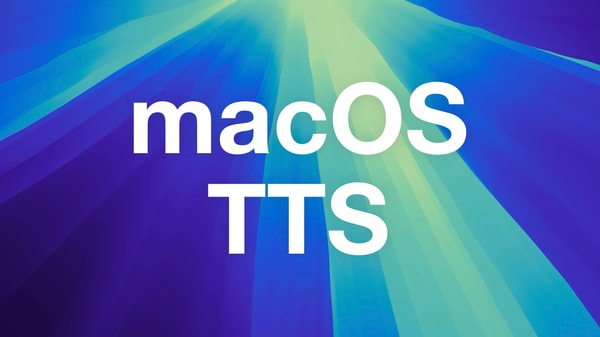
Get TTS with natural Voices on macOS without external Tools
You don't need fancy tool to get Text-to-Speech on macOS, even baked into Firefox
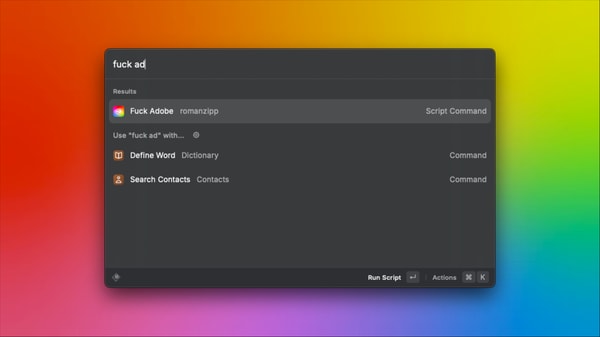
Stop all Adobe & Creative Cloud Processes on macOS via Script
Installing any Adobe Software on your computer comes with a huge load of bloatware. Stop all of this with a simple shell script.

Comments