I've recently encountered an issue with HasiCorp's Consul being stuck in a boot loop.
The Issue
Although the following lines may not be directly correlated with the issue, I chose to include them just in case anyone - like me - searches for those errors and actually has the same - but different problem.
Systemd reports
systemd[1]: consul.service: Main process exited, code=exited, status=1/FAILURE
systemd[1]: consul.service: Failed with result 'timeout'.
systemd[1]: Failed to start "HashiCorp Consul - A service mesh solution".
Application logs
consul[1669055]: 2023-10-05T17:50:23.579Z [ERROR] agent: error handling service update: error="error watching service config: No cluster leader"
consul[1669055]: 2023-10-05T17:50:24.979Z [ERROR] agent.proxycfg: Failed to handle update from watch: kind=connect-proxy proxy=_nomad-task-...>
consul[1669055]: 2023-10-05T17:50:25.531Z [WARN] agent.leaf-certs: handling error in Manager.Notify: error="CA is uninitialized and unable to sign certificates yet: provider is nil" index=1
Solution
Add the current server IP address to the retry_join array in your consul.hcl config.
retry_join = ["10.0.0.1"]
Here you go.
Read more...
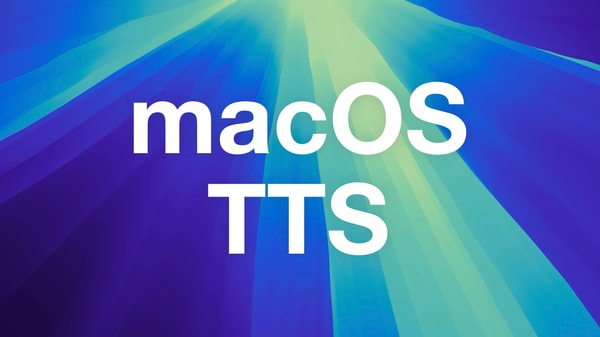
Get TTS with natural Voices on macOS without external Tools
You don't need fancy tool to get Text-to-Speech on macOS, even baked into Firefox
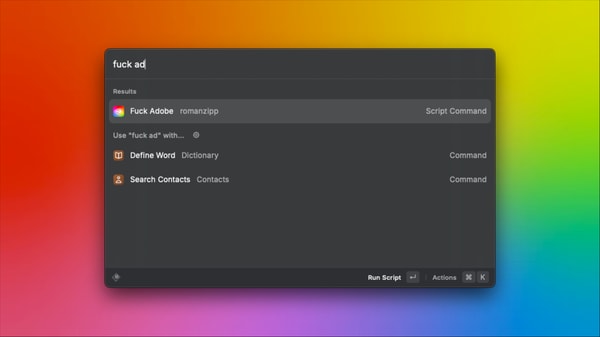
Stop all Adobe & Creative Cloud Processes on macOS via Script
Installing any Adobe Software on your computer comes with a huge load of bloatware. Stop all of this with a simple shell script.

Comments